Battery Info
BatteryInfo is a simple application that will tell you about the notebook's battery. I created this utility myself to have an easy way of tracking battery wear, but on the way it also picked up some other features.
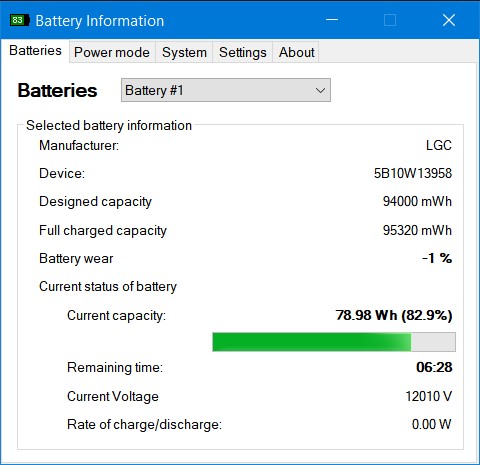
I have also blogged about battery charging thresholds and how these contribute to battery wear on my blog. While this utility will not let you set the charging thresholds, it will display useful battery information.
While my blog post deals with ThinkPads, this utility will actually work with any notebook, regardless of brand.
Read more about usage here.
Requirements
To run Battery Info, you will need:
- Windows 11 and Windows 10: all set, nothing to install
- Windows 7, 8, 8.1: You need to install the .NET Framework to run this application. At least version 4.6 is required. You can download the .NET Framework installer.
Download
Download version 1.2 (Zip file)
Note: if you receive a warning about the application, read more about Windows SmartScreen verifiction
Previous versions
Download version 1.0 (Zip file)
Release notes / Version history
v1.2
- Application can now auto start when you login
- Application can now start minimized
- The icon can show a progress bar in the background matching the battery level
- The icon can show the battery level and percentage as numbers
- Added extended system info for Lenovo systems
- Application can change power mode (when connected to AC power adapter)
- Fixed: Current Voltage now reads Voltage (to not confuse things with Current (W))
- Fixed: Voltage indicates millivolts (mV)
- Fixed: Numbers are now formatted according to the user's settings
- Fixed: When plugged in or charging, indicate that instead of remaining time
- Fixed: The icon text did not work with all DPI scaling settings
- Fixed: Fixed about screen icon wandering around based on DPI settings
v1.0
- First public release
